PART TEN:
CD LABELS and CD PRINTING
INKJET PHOTO PRINTERS,
INK, PAPER, and TONER
Review, October 2004
and CANON (and other) Printer Info
and INKJET PRINTER MAINTENANCE
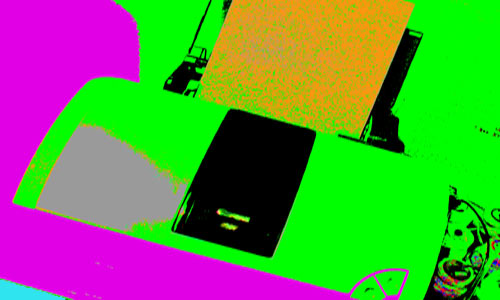
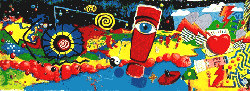 The Amazing Brain Music Adventure
The Amazing Brain Music Adventure
PRINTING on CDS and CD Labels
A few printers brag about printing direct on CDs. This sounds good, but in actuality is a BAD idea for home inkjet printing setups. You will NOT get the same results as factory professional direct CD printing. There are three big drawbacks to at-home direct CD printing--
1) Ink dry time is NOT instant as it is with printing on regular peel off labels. You have to set the CDs aside for quite a while, otherwise the ink will smear.
2) CDs with white printable labels are significantly more expensive than plain CDs. I typically can get 100 GOOD blank CDs at MicroCenter for $10 or somewhere else on sale.
3) Label printing LOOKS BETTER!
4) Printing labels on peel off paper, then applying them is WAY FASTER then attaching the special CD tray onto your printer and printing, and waiting for it to dry.
So, although it sounds nice, direct CD printing on your home inkjet its really a big pain in the butt!
I use ONLY Fellowes brand Matte Photo
quality CD labels and the NEATO brand label creation and application software
and disc plastic applicator. Very very easy to use-- although I prefer the
earliest Neato version 1.1 to the newer versions. SO what else is new, eh? The
brilliance and sharpness and intensity on this brand labels is the BEST I've
seen, and is far superior to inkjet direct to CD quality.
I now get my labels at Provantage.com http://www.provantage.com/pr_70893.htm (store
bought much more expensive) for the cheapest price, about 10 cents per label
at the 300 or 500 label quantity. A little more for the smaller quantities. .
If you goof, you can always apply a second label over the first- something you
can't do with CD printing0 though you can apply a label over a bad CD print.
FROM STEVE'S DIGITAL CAMERA and PRINTER REVIEWS: "Epson recommends allowing the CD to dry for at least 24 hours to prevent any smearing of the ink. Not all printable discs are the same, I much prefer the white-sided ones to the silver ones, they have better color reproduction. You can only print on those discs that are specifically manufactured as "ink jet printable" discs, regular CD discs cannot be used. Even when fully dried, the ink can be smeared if handled with wet fingers. The R800's pigment ink is more resistant to smearing than the Stylus 960 with its dye inks but it still isn't permanent. When printing on the silver-surface discs the color saturation is only about 50% maximum even with the driver set to darkest printed colors possible."
Click link to Find Out in BRAIN MUSIC STORE
NEXT
SECTION "Canon Printer Maintenance and the Dreaded Waste Tank Full
Solution" CLICK THIS
Off to: The Amazing Brain Music Adventure
|
|
|