PART TWO:
INK TEST UPDATE
INKJET PHOTO PRINTERS,
INK, PAPER, and TONER
Review, October 2004
and CANON (and other) Printer Info
and INKJET PRINTER MAINTENANCE
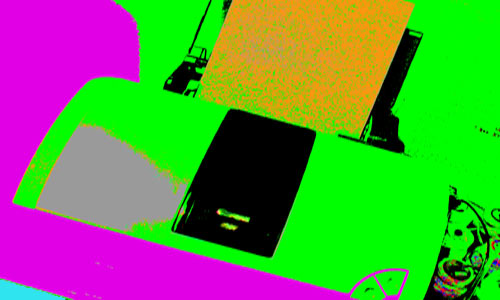
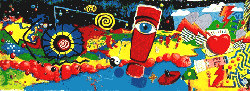 The Amazing Brain Music Adventure
The Amazing Brain Music Adventure
|
INK TEST UPDATE, March 10, 2006
Update: G&G carts (see link)
UPDATE April 2006
BEAR THIS IMPORTANT FACT IN MIND: All companies who make inkjet printers make ALL THEIR PROFIT from their INK. There is little if any money made selling printers- the revenue comes purely from the post sales of ink. So, any competition in this arena is something the printer/ink manufacturers don't want you to know about. BEAR IN MIND that all of the magazines in print and web that carry advertising by such companies as Canon, Epson, HP and others make their revenues from ADVERTISING from such companies. Do you think they would be anxious to tell their audiences NOT to buy products from the major manufacturers? Think.
I have been primarily using four inks during the past several years to print tens of thousands of plain paper color documents, color glossy photos and book cover, and color photo matte CD and DVD labels. I currently have five Canon inkjet printers (4 i960s, 1 ip3000, and have used others previously), and have used HP and Epson printers as well. I've been using G&G, and MIS ink and other second party inks for YEARS without problem. There are many different inks out there, and I do not suggest anyone use off the shelf generic ink advertised for ALL printers. You need to get ink made specifically formulated for your printer-- but it does not need to be made by the manufacturer of the printer company, no more than you need to purchase Honda Brand Motor Oil for your Honda. Do your homework, and read through this site with COMPREHENSION. Thanks
http://www.wilhelm-research.com/pcworld/PC_World_Lack_of_Standards.pdf May 2005 New testing (Wilhelm Laboratory) of the LIGHT SAFENESS of $2 ink replacements show that although the accuracy of color of in my case, G&G ink is just fine and excellent, the fading is quite accelerated in these inexpensive carts- at least in regards to the Canon i960 (and we shall presume other G&G replacement carts). This is something to consider- but to take with a grain of salt as well. Look at your real needs, and observe for yourself. If you are REFILLING carts, these G&G carts and other brands are a cheap source, and you get a cart full of ink to play with. However, not recommended for printing where you need long life. Slightly more accelerated fading has been noted for Colorbat and MIS bulk ink, and these are still recommended for normal use. The light-fastness of expensive OEM ink from the manufacturer seems to give you the best permanence and color matching, but as an tested observation, all major ink manufacturers seem to overstate the permanence of their ink. You need to really decide how long you REALLY need your prints to last. Why pay $75 for a set of carts to print throw away color flyers? On the other hand, if you have a very important photo you will store in a photo album, sealed, and out of light, this may be worth having a set of OEM carts for.
***********************
Please understand that my ink tests are in
regard only to Canon aftermarket carts for BCI-6 printers- a significant share
of the market at the present time, but certainly not the whole thing. I have
no idea how these ink companies fare for Epson or HP inks, or more obscure
Canon formulae--
But since I am pretty much dedicated to
Canon printer troubleshooting and use, I've limited myself to this little
slice of the pie.
I can say that I believe the results would
also reflect relevance for 4 as well as 5 and 8 color Canon printers than use
the BCI-6 carts (these 6 hues, with or with or without the photo colors, or
additional red and green colors), and likely the BCI-3 carts as well which I
believe are closely related.
I have used both Epson and HP
printers, and after a good amount of consideration and testing felt that the
Canon s, i, and ip series printers were not only more accurate in general, but
more cost effective than comparible other brands. Unfortunately, the landscape
is changing and Canon is making some significant modifications to their line
of printers-- and not necessarily in the right direction for consumers.
Untill I am forced to change models, I'll continue using my i960s and ip3000,
and if I have to replace, will stick with similar models.
I've gotten a few emails regarding the safety and color accuracy of using the cheap $2 per color inkjet cartridges mentioned on this page. Out of the thousands of page visitors, and many who have successfully used this ink, I've received only two emails from people unhappy with this ink. I suspect it was actually something other than the ink that they were having problems with-- either that, or their complaints were simple fictional set-ups from unhappy competitors who charge far more for ink cart replacements-- don't scoff, this happens. My interest in this review and use of their product is strictly to promote quality alternatives to what I consider vastly overpriced ink prices for inkjet printers. I have used, and continue to use all of the products I have reviewed here. I have had no problems with quality or lightfastness or printer clogging from the use of ANY of these products, including Inkgrabber, MIS, Computer Friends, or Colorbat. Close friends who use the same inks for their businesses as well, have not reported any problems either. I re-tested the G&G ink (supplied by Inkgrabber and other companies) re-photographing my test print and comparing the original objects, the digital image as seen on my calibrated Sony SDM-X72 17" digital input LCD monitor (very high quality) with the prints using the various aftermarket inks. I will be adding more comparisons in April 2006. Overall G&G impression: The result was a generally accurate print, with pleasant and well saturated color balance and a very reasonably accurate reflection of the digital file and the original objects in person, in all of the shades. Mid-tone nuetral grays (black and white mid-tones only) take on a slight green/blue hue however, not apparent in lighter or dark mid tone grays. This is only important if exact gray tone color neutrality is really important, which is most often not the case or relevant for casual photos. It more noticable in B&W only prints, and less so in general color prints. When using MATTE Epson paper, this trait disappears however, and is only a problem with glossy paper. Further, if you are printing B&W photos with G&G ink, simply reduce the cyan level slightly (try -8) and you can get a perfectly neutral B&W print. Voila. For color photos, leave alone, or experiment if it bothers you, it probably won't be noticable however. Overall MIS ink impression: Again, really great accurate results. Twice as expensive as Inkgrabber when you buy cartridges, but then half as expensive as Inkgrabber carts when you buy 4oz to refill your cartridges - this is the least expensive ink solution that gives absolutely flawless results. See details on refilling carts down this page. However, I've given up refilling carts. It's not worth it to save the little bit of money, and its much faster and MUCH cleaner to simply pop in a new cart. Okay, re-filling ink carts is a little better for the environment- but you would do much better to just ride your bike a few times a week and selling your SUV to somebody who is not going to drive it to pick up pretzels at 7-11. Overall Canon impression: Hey, this is really EXPENSIVE ink. It looks great. Significantly better than G&G? Not a lot. Significantly better than MIS? No. The best ink, yes- at four times the price, and you'll probably never need or notice the difference. Put unidentified prints on a table and compare-- none of the ink prints look better than any of the others unless you are printing strict black and white and gray tones. There are VERY subtle differences in ink brand coloration-- when I say subtle, I mean MICROSCOPICALLY subtle. The biggest difference I found in the magenta color from one batch of Colorbat ink, which was a real anomaly in being just a hair too intense for my liking. Otherwise, all other Colorbat ink colors were perfect, and all other ink colors are interchangeable with one another. The Inkgrabber Magenta was best for accuracy in reds, hands down, even better than Canon. Note, this is on Epson Glossy Photo paper, and other papers may give slightly different results. But my experience over the past two years is simply this- any differences in ink brands can easily be adjusted through your photo software as well as your printer settings, and you can get excellent results with any of the inks in this manner. !! The biggest question I think most people face is that of COST. Is the Canon color carts worth SIX TIMES the cost of Inkgrabber carts, or TWENTY TIMES the cost of MSI bulk refill ink? GOOD GRIEF, NO, especially considering I see better color from the third party companies in many instances! If
your amygdala is clicked backwards, your printer probably won't work Click link to fix printer part of brain
************ Regarding the Inkgrabber's G&G carts, these are manufactured in China (says so on the box). You can thank Richard Nixon for opening communication with the Chinese. I initially found out about this brand from a friend, and a year ago we tested prints made from this ink, and directly compared it with prints made on the same printer with the same settings. We doubted that we could detect any differences whatsoever at that time. The only thing we could possibly pick up is that the skin color tones from the Inkgrabber G&G ink looked slightly closer and more pleasant to actual skin tone, this year my impression is reversed- is that Canon and MSI give a more olive complexion (mine) and the Inkgrabber tends towards pinker complexion. Other than that, all object colors were good if not better with both MSI and Inkgrabber over Canon. Think of it like you do comparing Fuji film and Kodak film- slightly different personality, sometimes extremely subtle, other times more noticeable. INSTEAD, for those who possibly could detect the difference (and most of you may not) this can be adjusted extremely easily to one's preference in printer color settings or in your photo software. You are going to be making adjustments anyway when printing your best work- so this is really not a big deal at all. In the Canon printers add or subtract a little tiny bit of INTENSITY in the printer color preferences to adjust ink levels. Simple, easy, save $10 or more a color. I've used MIS ink in bulk for well over a year, and I've always been totally satisfied and haven't had to make any adjustments to my printer settings whatsoever from Canon carts. Colorbat representatives inform me that they use the same manufacturer as MIS. My limited experience with the Colorbat bulk ink seems to bear this out with the exception of their Magenta, which seemed too dark. More re-tests with this ink coming soon, but so far, no complaints. And in bulk, this is again half the price of filled Inkgrabber cartridges. For those of you to want to microscopically match Canon ink color (why why?)-- well then-- you'll have to shell out $12 a cartridge (times 6 for a complete color set) to do this. Considering the fact that if you are THAT sensitive to color, you are going to be tweaking in Photoshop ANYWAY, so the idea of trying to duplicate Canon carts when you're adjusting color in software to begin with seems like a moot point. If you don't believe me, run your own tests. Spend $70+ for a set of Canon carts. Then get a set of Inkgrabber carts for $16, or refill a set of carts with MIS or Colorbat bulk ink. Make sure and flush the ink when you change carts by running a big purge test print (from this page) or just run one light cleaning cycle. You should easily be able to tweak the Inkgrabber test to more than satisfactory levels, you might not be tweaking the other inks at all. REMEMBER, the print must dry for about 10 minutes before the color settles for accurate comparison. If you're not happy, okay, get out your wallet. Often. In the year this page has been up- I've only heard from two people who were not happy with the Inkgrabber ink. (Never from any MIS customers.) I suspect their may have been some other problems involved that went far beyond the ink they were using. I, nor others I know using this ink, have experienced any clogging of the printer head or any other technical problem. Since none of my prints have faded yet in the past year- I can't say anything about permanence except- reprint in a few years if something fades. Don't put any prints in the sunlight (this is true of color lab photos as well folks.) There are undoubtedly other companies that offer third party ink (why isn't it called SECOND party anyway?...) which is of equal and good consistency to the companies I mention here. But since I haven't tried them, I won't recommend them offhand- that wouldn't be responsible. I'll leave that to you to test others if you are so inclined. If you find another good company- and you are NOT an employee of that company- let us know in the INK JET STUFF Group please.
|
|
|